Recording employability skills, careers guidance provision, activities and events is essential to evidencing the quality and the impact of your careers programme and helping your school to provide students with the best possible careers service.
Evidencing skills and careers guidance provision is made easy with Grofar as these 4 steps demonstrate.
1) Add activity to a student
Activity is added to a student timeline automatically after a scheduled activity, event or one to one counselling session. Activities can also be added manually by a member of the careers service or by a student themselves. Activities can be added to individual students or entire groups of students.

2) Review activity on the student timeline
Activity is record against a student timeline so that a full history of careers guidance provision is logged.

3) Employability skills and provision overview on student profile
See a summary of student employability skills and provision on the student passport. The skills section shows the number of activities where skills have been evidenced and a spider chart to highlight strengths and skills gaps.

4) See provision recorded in the student database
Provision for each student is highlighted in the student database so you can ensure each student receives the necessary careers guidance and those lagging behind can be easily identified.

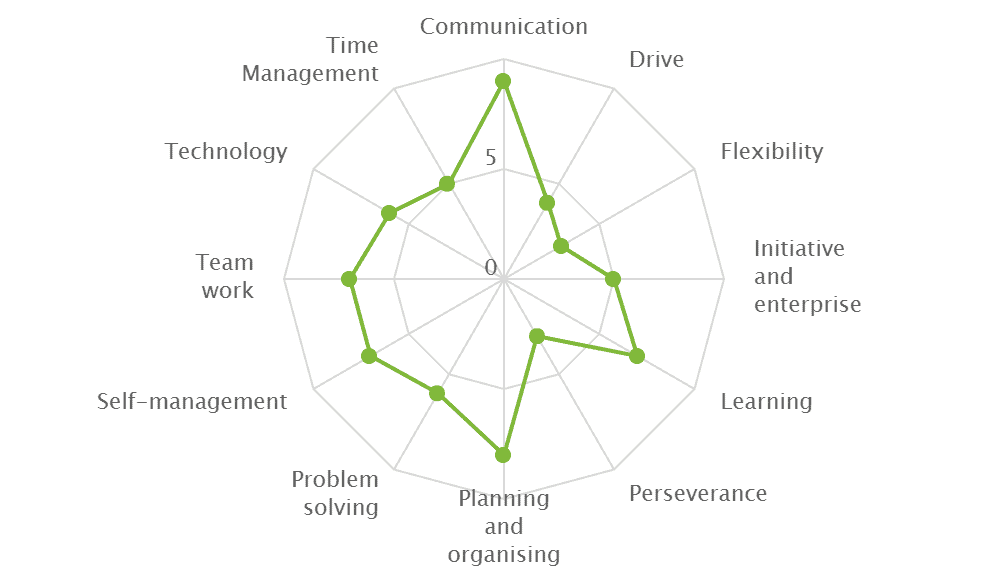
Maria Hamblin
30 November 2016 at 3:38 pmGreat idea as always looking to evidence the good work I am doing specifically here. However, the school is using a recording system for a whole range of data gathering and will probably want this information gathered all in place.
I am considering going self employed in the future and may look at this for evidencing and recording my activities with specific students in specific schools.
Please let me know if this would be available for an individual consultant to use and what the cost would be?
Kind regards
Maria Hamblin