Webinars Recordings
Enjoy the Grofar webinar recordings.
Our collection of webinars provide industry insights, case studies and share best practice from our partner schools and colleges. We've enjoyed making them with you and hope you find our webinars useful!
Our webinars are password protected. To enjoy the webinar library, simply complete the form below to receive access details.

Summer 24 Webinar Series
MIS preparing for the new Academic Year
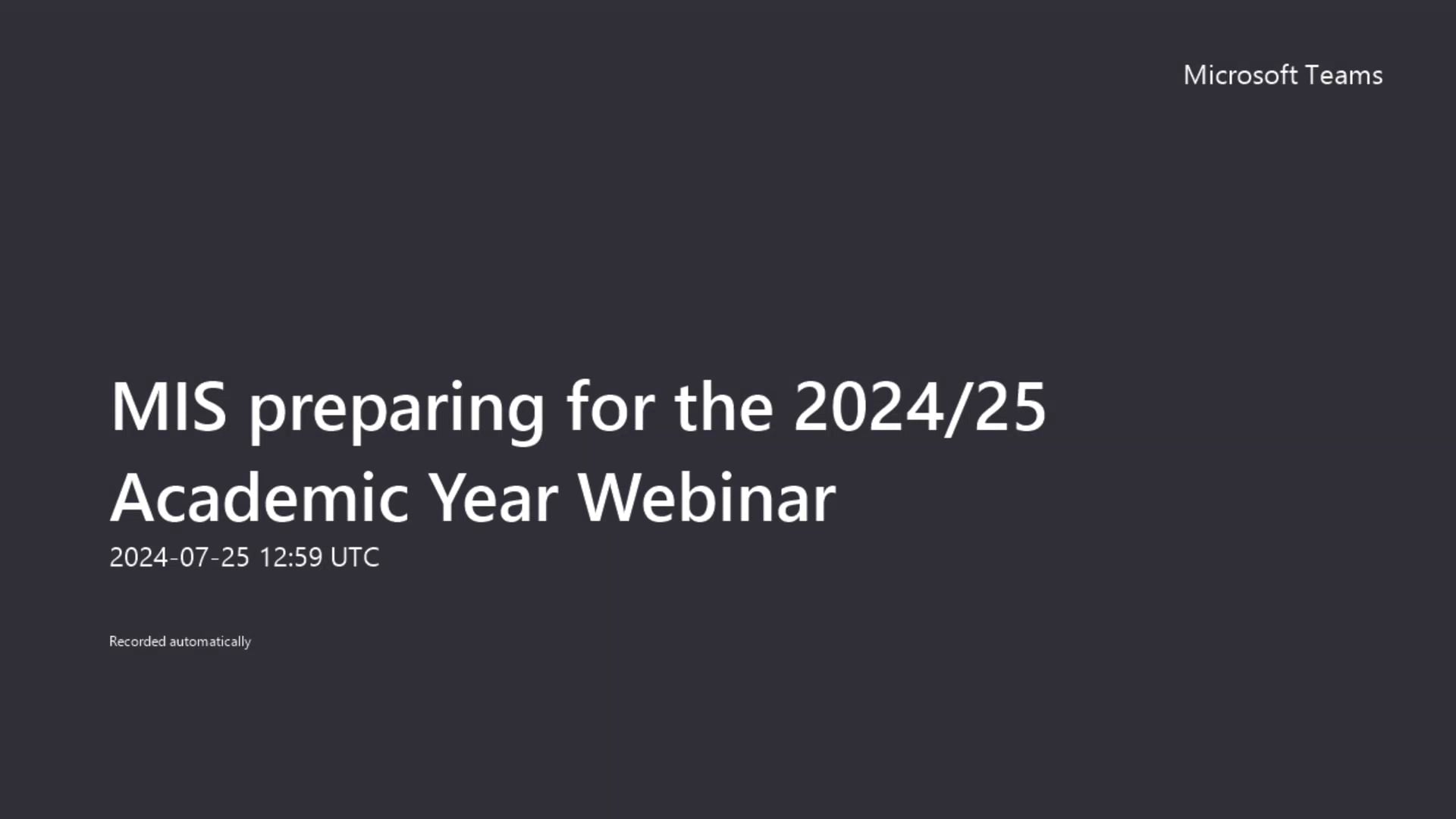
This webinar is designed to assist in preparation for the upcoming academic year, focusing on preparing MIS and data teams with essential tools and strategies for course and enrolment structuring, MIS integration, and placement planning. In this session we will cover:
- Course and enrolment structures
- Two-year placement structures
- MIS integration for new year preparation
- Placement planning for the new year
- Preparation checklist to ensure readiness
Audience: MIS and data teams
Effective Staff Training and Induction Strategies Using the Grofar WEX Platform
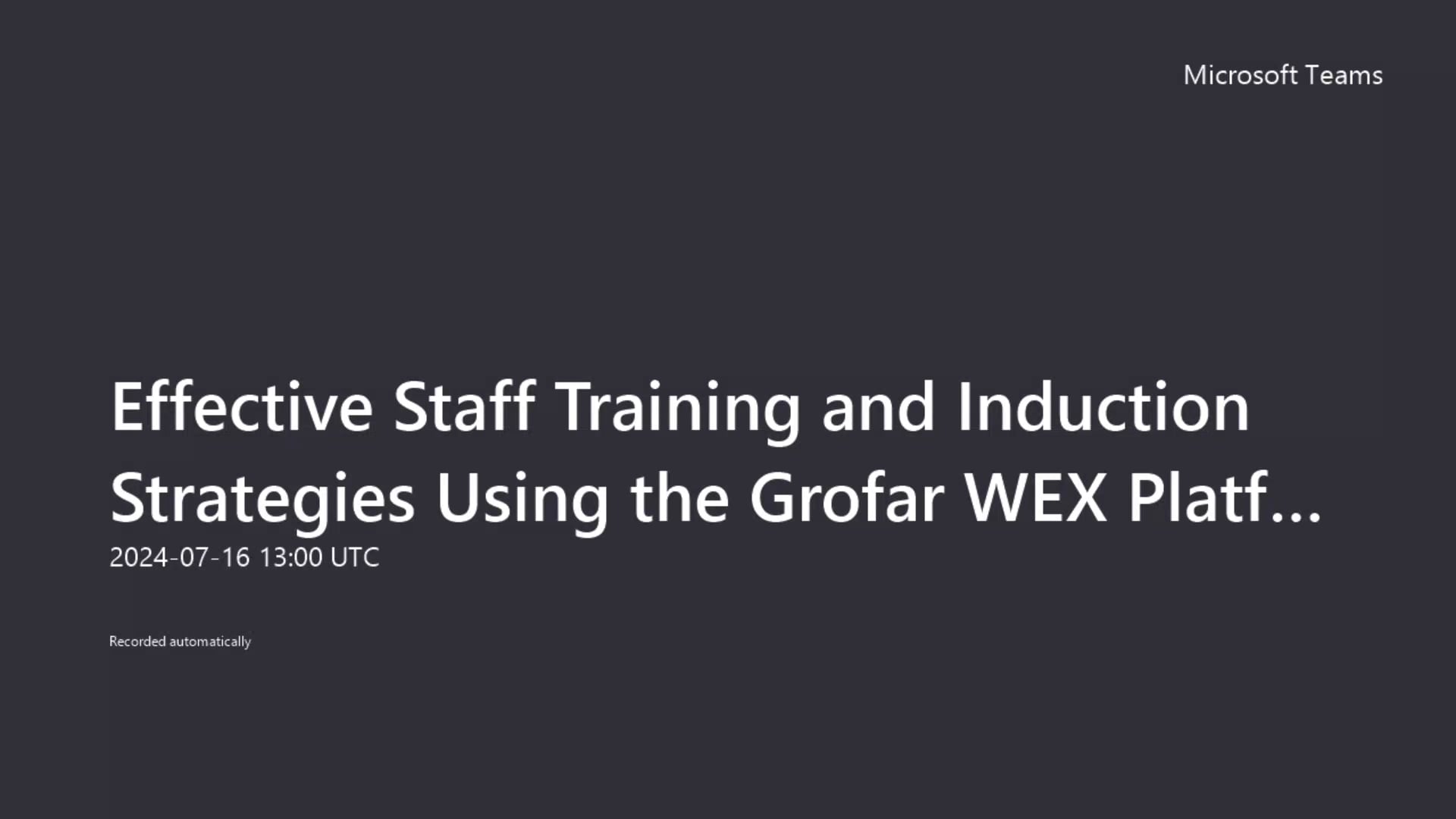
This session aims to prepare staff for the upcoming academic year by introducing them to the Grofar Work Placement platform, Grofar Student Passport, and strategies to engage tutors with the platform. The focus is ensuring staff are well-equipped to use the platform effectively. In this session we will cover
- Comprehensive overview of the platform for tutors
- Strategies to maximise tutor engagement
- Resources for tutor support throughout the academic year
Audience: New and existing staff involved in using and managing the Grofar platform
Enhancing Careers Service Delivery and Planning for the New Academic Year
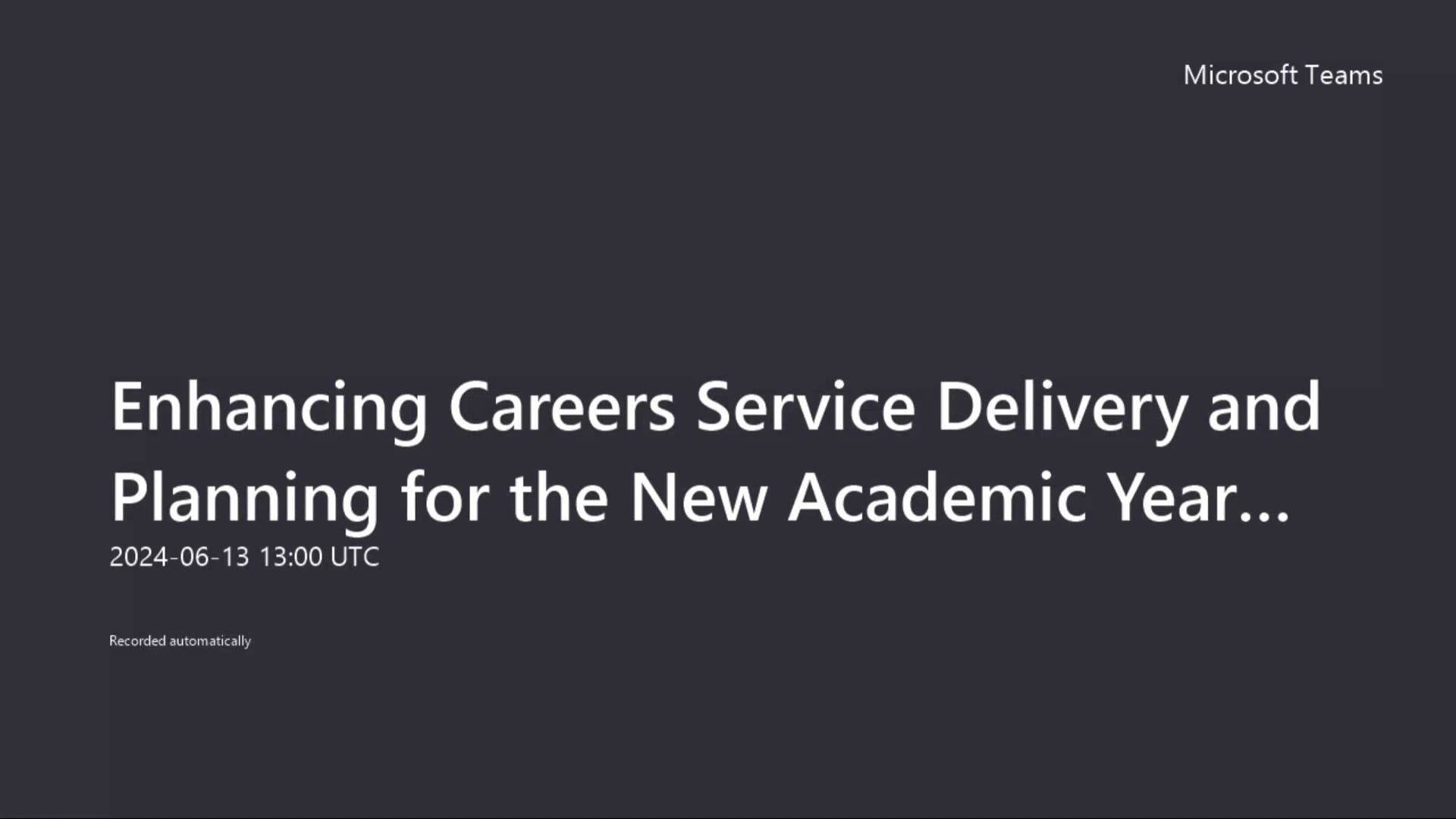
This webinar will cover guidance on reporting against the Gatsby Benchmarks, evaluating your career service effectiveness, and planning and implementing a careers programme for the new academic year. We will cover:
- Gatsby Benchmark reporting
- Careers and EEP reporting
- Creation of a careers programme
- Integration with SkillsBuilder and other skills frameworks
- Tracking student progress within the careers programme
Audience: Staff involved in careers service delivery and planning careers programmes for the upcoming year
End-of-Year Reporting and Collecting Student and Employer Feedback
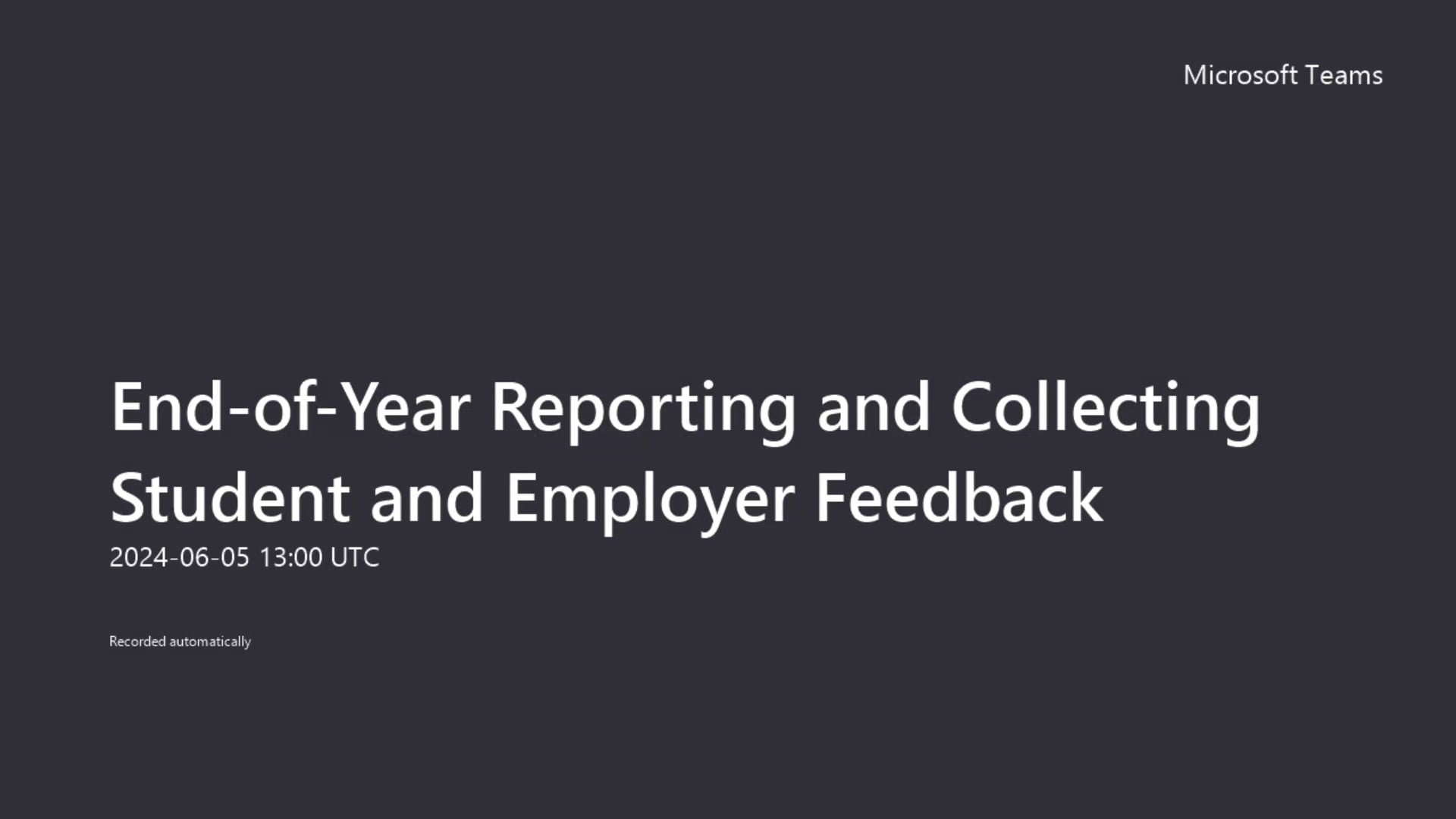
Learn to maximise the functionality of Grofar's platforms for comprehensive end-of-year reporting. This session will focus on gathering actionable feedback from both students and employers. We will cover:
- Student work placements and end-of-year reporting
- Collection of feedback from students and employers
Audience: Staff utilising Grofar's WEX and Careers platforms